Account setup
The account wizard helps you to create a new account, giving all the necessary information to successfully complete the process in few steps.

Figure. New account wizard.
When setting up a new account, you can choose from several options:
-
Automatic Setup
 . In most cases IceWarp Desktop Client enables you to set up your account automatically. Type the e-mail address of your existing e-mail account and password.
. In most cases IceWarp Desktop Client enables you to set up your account automatically. Type the e-mail address of your existing e-mail account and password.Note:We strongly recommend using this method to set up your account unless you possess thorough details about your account settings.
Automatic setup is realized in 3 steps: using server settings for predefined service providers > using AutoDiscover protocol > detecting server setting by special heuristics
-
Through connection to standard e-mail servers
 . IceWarp Desktop Client attempts to retrieve the server settings automatically (this works for the most frequently used email servers i.e. Gmail, Yahoo etc.)
. IceWarp Desktop Client attempts to retrieve the server settings automatically (this works for the most frequently used email servers i.e. Gmail, Yahoo etc.)Figure. Automatic setup.
-
AutoDiscover technology. If IceWarp Desktop Client is not successful with the first attempt, it tries to use the auto-discover technology, which identifies predefined credentials of email servers. This service is fully automatic and can autonomously detect the settings if the correct email information is provided.
-
Predicting less usual email servers. In this case, IceWarp Desktop Client searches for access to your account details on the Internet. This works on predicting how the address of your email provider is constructed. (For example, this service is utilized in a case when a private company email address is being set up).
Manual setup
If an automatic setup fails you are prompted to specify the settings manually. Click Other ![]() to set up other email account. Click Next to continue.
to set up other email account. Click Next to continue.
In this case the setup is a little more complex, performed in six steps - you must fill in all the e-mail settings manually.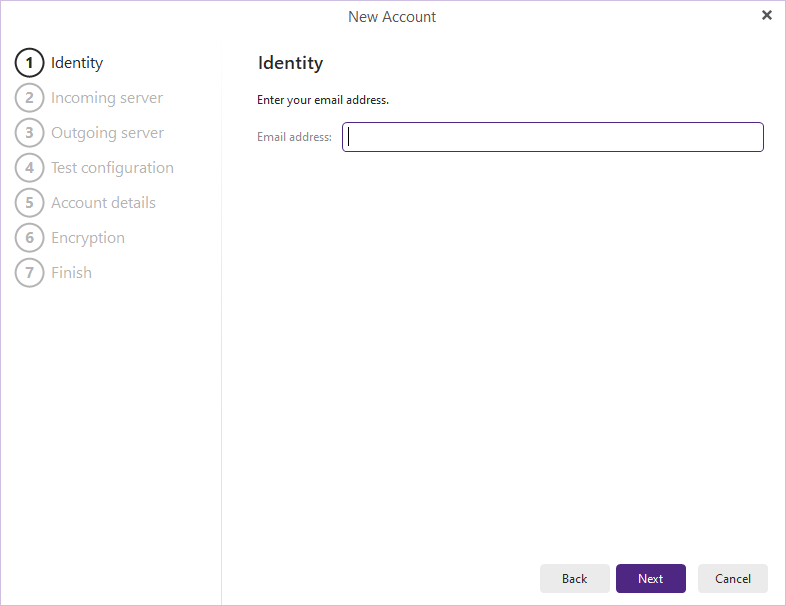
Figure. Manual setup.


